I upgraded 3 blogs to wordpress 2.5 today. One of the blogs is having image insertion issues. I found a post called 2.5 Image/Media Uploader problems over at the wordpress support site that talks about the potential fixes for the issue. Things like browser cache, type of browser, old versions of adobe flash player, the Bad Behavior plugin and mod_security are said to be possible causes of this problem. I went through each and every one of their “things to try” and nothing fixed the issue for my client.
Essentially she can upload images via the “add media” button but this error displays:
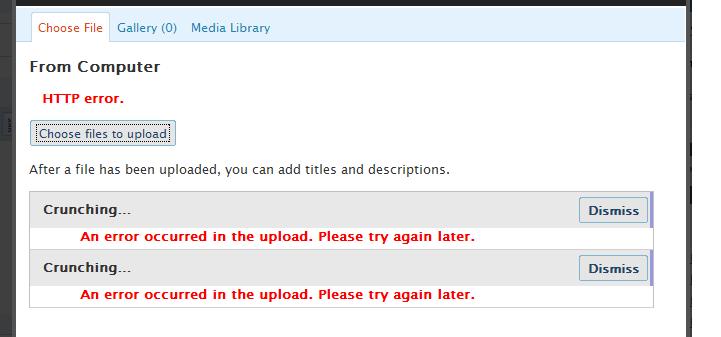
When she goes to view the “gallery” that clearly shows that is has photos in it this is what happens:

Here is what the “media library” look like:
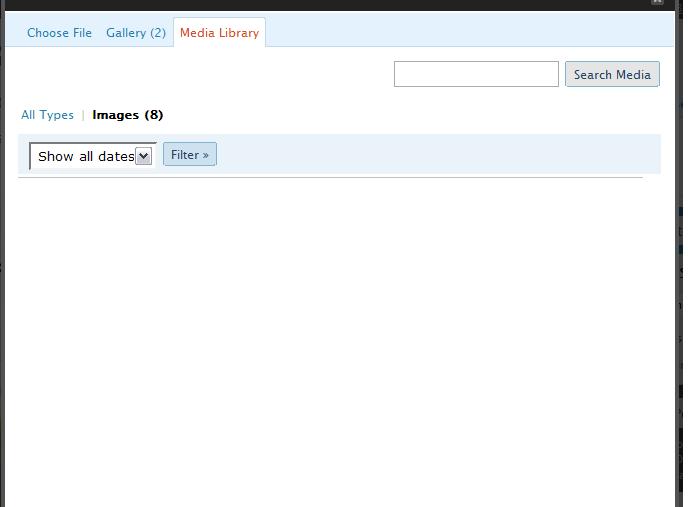
Here is what blows my mind: When I sign in to her self hosted WordPress blog to test out adding an image I also get the exact same issues! This kind of rules out a browser or flash player issue cause on my own blog I can do these things fine but on her blog (from the exact same computer) I can’t. Seems to me like a database or compatibility issue with the host.
She is on Apache version2.2.8 (Unix), PHP version5.2.5, MySQL version5.0.45-community and Operating system– Linux.
I am on Apache version1.3.39 (Unix), PHP version5.2.5, MySQL version5.0.45-community and Operating system- Linux.
I guess maybe it could be the apache version causing the problem.?.?. I have no clue! I am interested in any readers input/ experiences with this. Maybe we can brainstorm the issue here and rule out some stuff.
In the meantime there is a workaround for those experiencing the same issue with getting an image to show up in the blog post:
- Simply upload your image using the add media button
- In a new window or tab go to your image directory. It will be something like: http://www.yourdoamin.comwp-content/uploads
- Find the file that you just uploaded. You may need to select the year folder, then the month folder to see all the uploads for that time frame depending on your directory structure.
- When you find the photo you just uploaded copy the file location (the URL) and then head back to your blog post that you are working on
- In the add image window paste the URL you just copied, add your description, select your alignment and select “insert into post”.
You can also click on the image icon and put your image URL in there.

Thanks so much for posting this 🙂 I haven’t updated my WP yet as I was afraid of what would happen. Thanks for the info!
Sandy (Momisodes)’s last blog post..The Dairy Queen
I am ALWAYS afraid when an upgrade is needed! 😮
Or, you could use flickr, which saves disk space and server load for you.
witchypoo’s last blog post..Am I Nicer When He Looks Like Jesus?
Hello!
Very Interesting post! Thank you for such interesting resource!
PS: Sorry for my bad english, I’v just started to learn this language 😉
See you!
Your, Raiul Baztepo